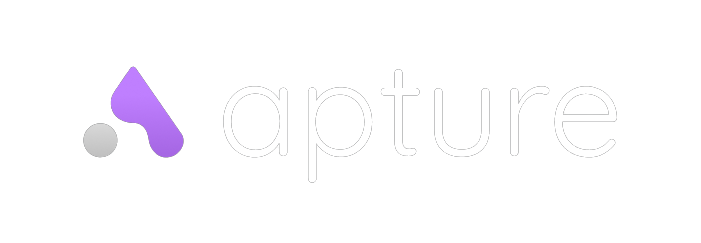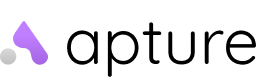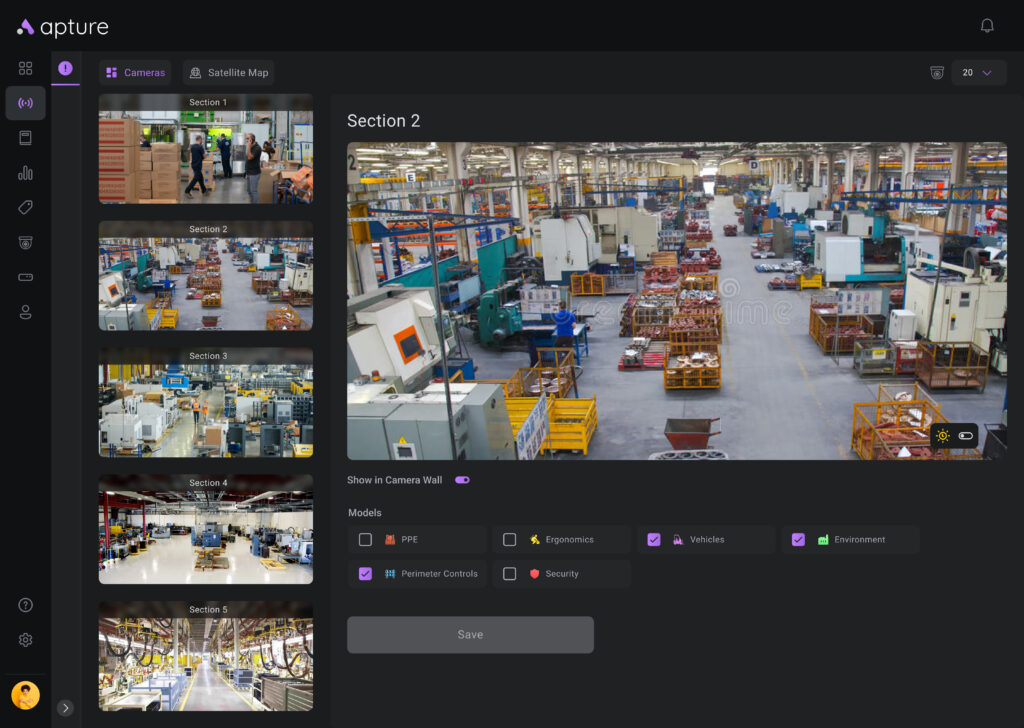
Neglected EHS measures can lead to
a cascade of inquiries!
As established by Occupational Safety and Health Administration (OSHA), employee safety is a must and not adhering to do so might levy heavy fines on the employer. During any unfortunate event such as a worker injury, a single OSHA investigation can lead to a cascade of extra fines and 3x to 10x more so if the offense is found to be repeated in the same or other plants.
Being non-compliant to EHS measures also means endangering the lives of the workers and employees, and leading to extra downtime when injuries take place. Using Apture’s EHS offering, employers can deploy stricter EHS measures through computer vision technology and ensure that the plant stays compliant to EHS guidelines.

Apture allows deploying more than
30+ EHS rules
Apture allows deploying multiple EHS related guidelines and rules, that are possible to enforce through computer vision. Through the cameras connected with the platform, employees/workers can be analyzed throughout their work duration to ensure that they remain compliant with the safety guidelines and measures. Alerts are sent to the respective EHS manager or the plant supervisor instantly when the compliance is broken.
Apture integrates AI-based CV models to analyze worker apparels to detect safety equipment such as vests, helmets, gloves, shoes, etc. and alerts are triggered when they are not found. Along with PPE detection, Apture analyzes the postures of the working staff to score them according to RULA and REBA guidelines.
Ensure Compliance
at every stage.
PPE
Get real-time alerts for PPE non-compliance.
What PPE do we
Detect?
Apture can be deployed to analyze the PPE compliance in a region to receive alerts when PPE kits are not detected and worker safety is at risk.
Suit/Vests
Hearing Muff
Apture can also be deployed to get posture scores for on-duty workers based on RULA and REBA guidelines.
Posture Analysis
with Apture.
Rapid Upper Limb Assessment
or RULA.
RULA guidelines helps determine and prevent upper limb related disorders and injuries by generating a score based on the worker posture.
Apture uses RULA based laws embedded within the posture detection models to generate RULA scores automatically. This helps save time, improves worker health and allows faster trainings to specific employees or departments.
REBA guidelines help avoid and improve posture for the entire body by generating a score based on the worker’s body posture.
Apture leverages REBA–based laws to track worker skeletal movements and generate a score automatically through CV–based models. This allows for setting up training sessions for workers and changing the work environment to suit the employee‘s ergonomic needs.
Rapid Upper Limb Assessment
or REBA.

Automated
Posture Analysis.
EHS Managers and Ergonomists can collect the data on posture and analyze it to modify the work environment and train the workers for better posture while working.
Facility based personalized trainings can be given based on the posture violations made by the facility.
This can improve productivity and help avoid critical health situations such as MSDs.
Apture for EHS
Defined.
Let us look at the features provided by Apture in improving the health and safety compliances.
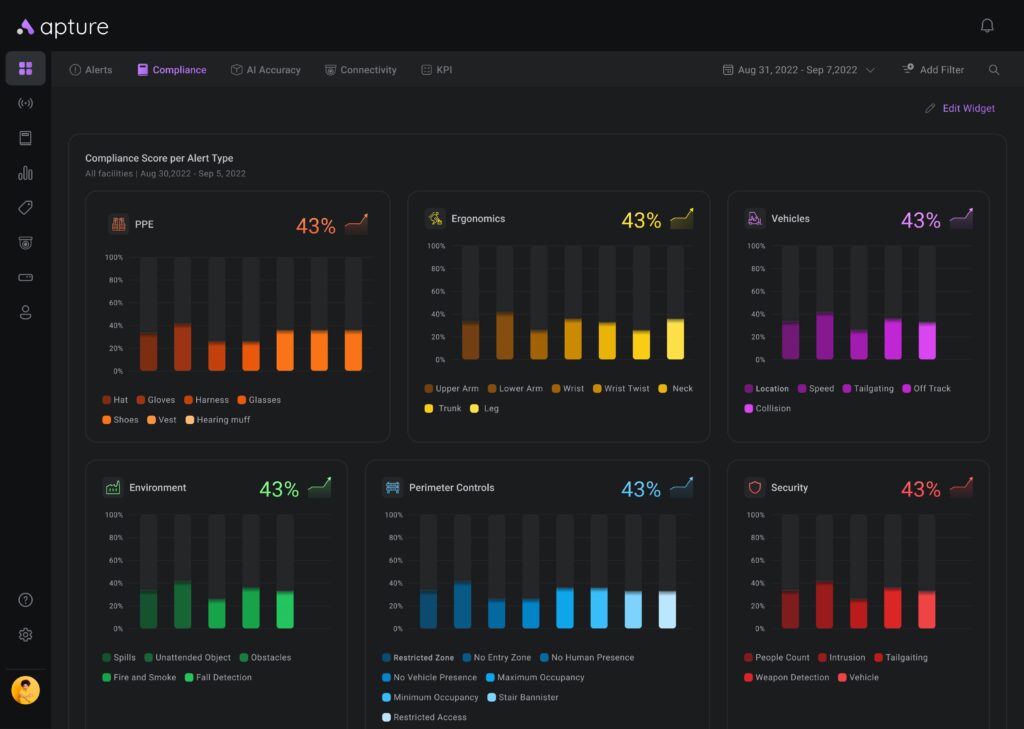
Monitoring Compliance for all categories
From a single view, monitor the compliance score for all the categories from PPE to Security. Get a detailed view for each sub-category and track how many violations are made over a period of time.
Add filters and modify the view accordingly. Also track the overall compliance score for each category to get an idea instantly.
A Dashboard to analyze the alerts
View all the statistics on the alerts that are triggered by the EHS models by Apture. Using the charts analyze the alert counts, the severity risk distribution, the alert category distribution, risks by locations, etc.
Keep a track on the alerts made per facility in a given period of time by using the filters and take action accordingly.

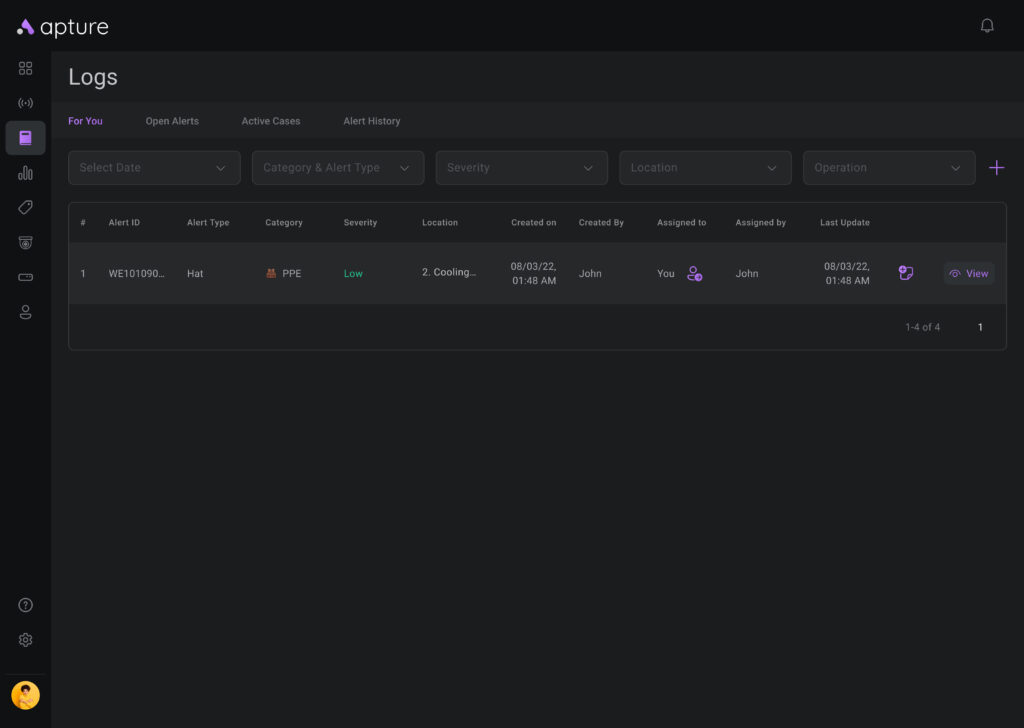
Create logs for alerts and track them using cases
Logs are used to keep a track of valid alerts. The alerts can be converted into cases that can be assigned to users. These cases can be updated based on the current status of a situation.
Track Key Performance Indicators (KPIs) for EHS compliance
Keep a track of the KPIs for each month in various categories such as PPE compliance, Ergonomics compliance, etc. Using Apture’s intuitive UI compliance score tracking becomes easier and faster to verify for EHS auditing.
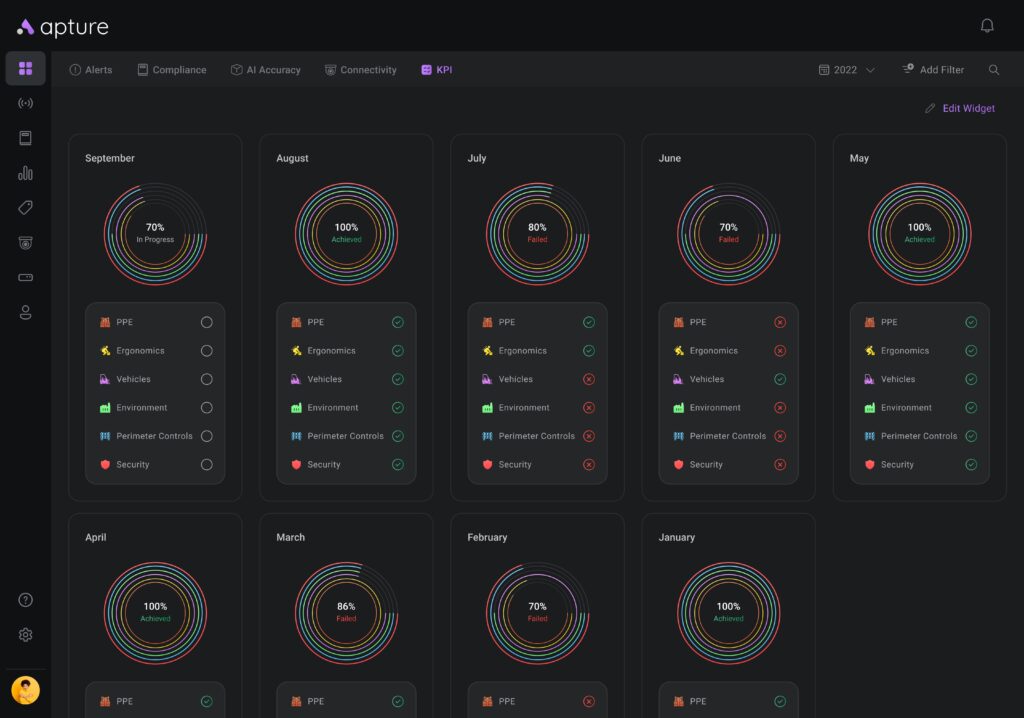
Camera Feeds
Defined.
Let us look at the camera features possible with Apture.
Connect cameras from all over the plant
Connect any CCTV, webcam or NTR devices with Apture to get started. Set up the cameras as per the locations and get a live feed on the camera wall.
Track camera health and connectivity related statistics from the dashboard to have an insight into the camera hardware connected to Apture.
Use Live feed for monitoring and receiving alerts
Cameras connected with Apture will be available in the Live feed for monitoring purposes. Based on the EHS models deployed on a camera feed, automated alerts can be generated using AI for non-compliance of EHS.
Alerts are visible on the camera wall as well as in the side bar for better visibility and usability.

Deploy multiple EHS use cases on a single feed
For a single camera feed, deploy multiple EHS models such as the PPE detection, ergonomics scoring, vehicle compliance, etc. Select from a list of models to deploy simultaneously on a single scene.
Get alerts based on the models deployed for that particular view.
Get Started with our best CV solution offerings today!
Apture
Models
Apture.ai offerings involve pre-built computer vision models covering various scenarios in industries helping security teams getting started immediately with industry leading image recognition and object detection features.

PPE & EHS Compliance

Fire and Smoke Detection

Fall Detection

Spill Detection

People Count

Also, define
Restricted
zones.
Using Perimeter controls, define customized regions on the factory floor or a site that are off-limits for workers. Set up alerts when such areas are accessed. Also, create restricted zones for vehicles or for non-compliant employees.
Define maximum occupancy for a region and generate alerts when the limit is reached.
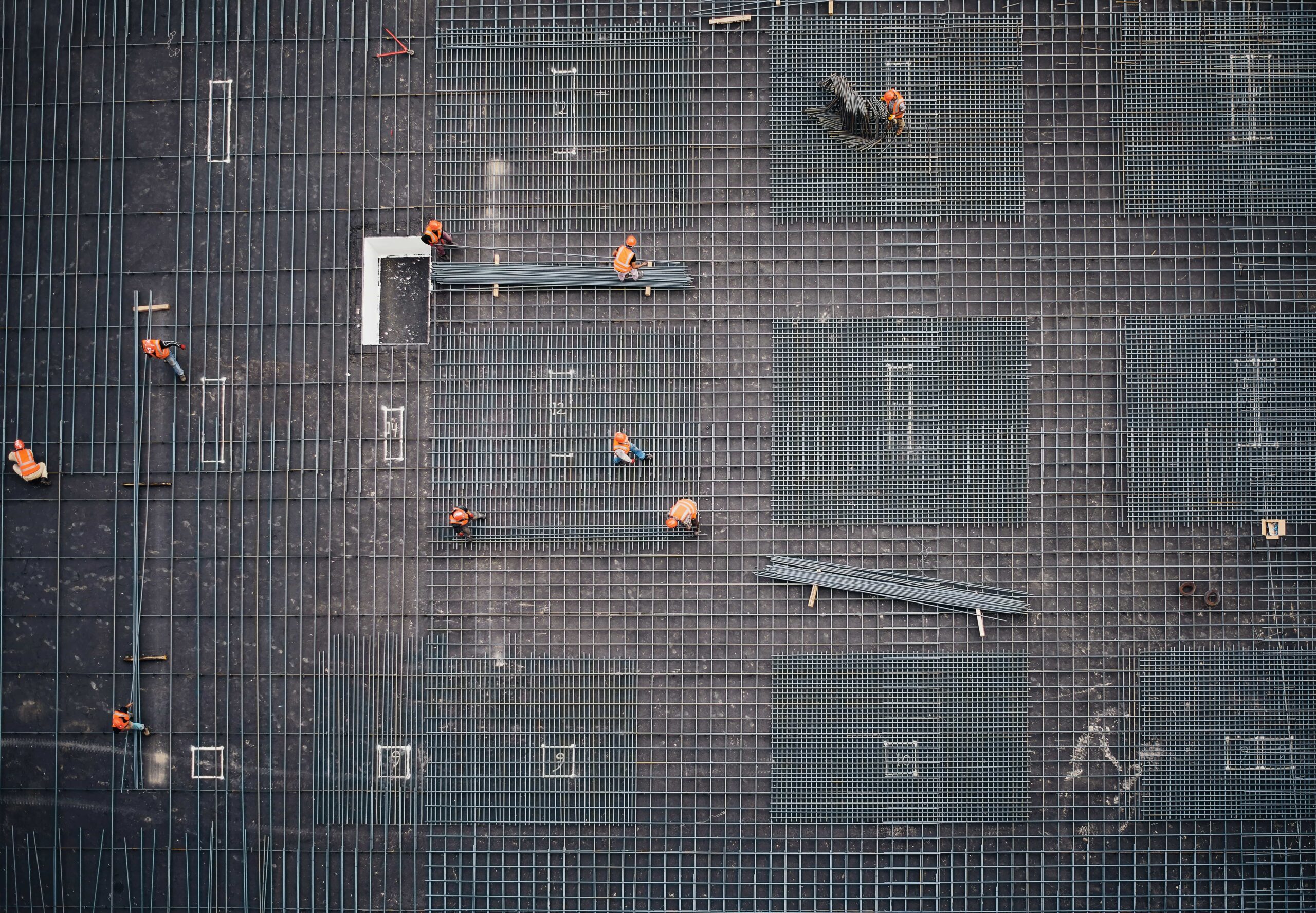

Maintain
Privacy
of the workers.
Apture uses state-of-the-art face blurring technology to blur the faces of the people in a scene. No information related to the worker’s identity is collected or even required by us to perform the AI operations.
With strict authorization policy implemented within Apture, the data remains in complete control of the organization via the administrators.
To learn more about the privacy protection visit the Privacy page.
Competitors
Comparison
Apture.ai offerings involve pre-built computer vision models covering various scenarios in industries helping EHS teams getting started immediately with industry leading image recognition and object detection features.
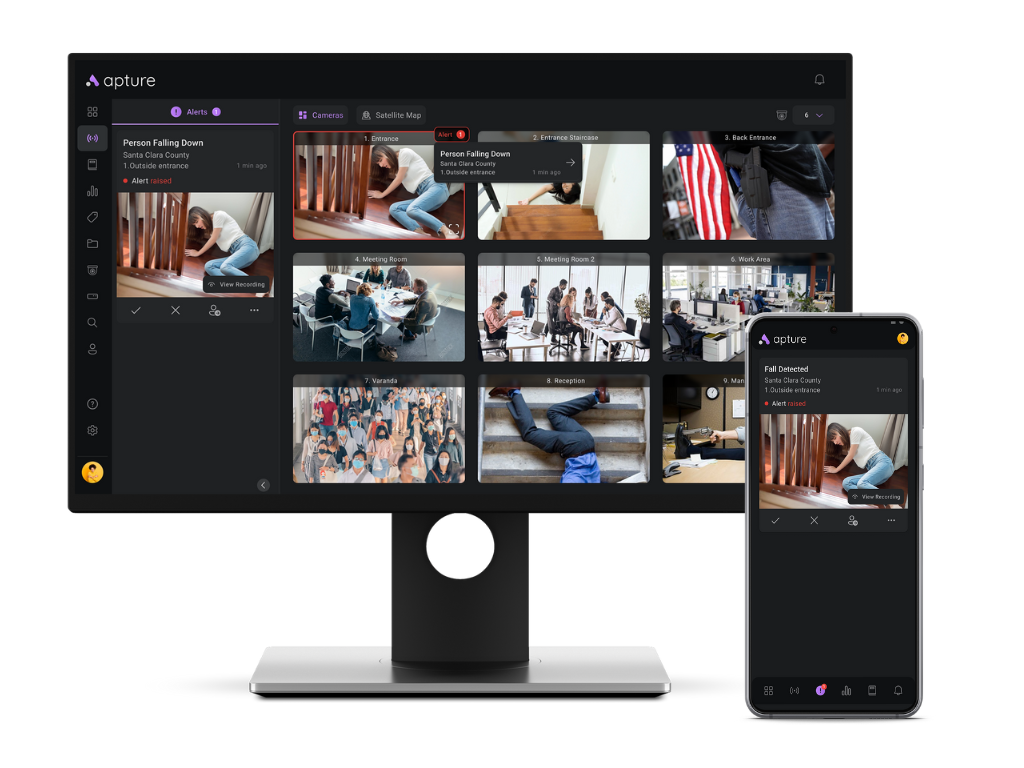
Our Context Aware Computer Vision Platform Product ecosystem is unique 'All-In-One' computer vision offering.
What differentiates us?
- An All-encompassing CV Platform Product Play
- Context based approach for CV solutions
- Pre-built Computer Vision solutions
- Frictionless personalized offering and experience