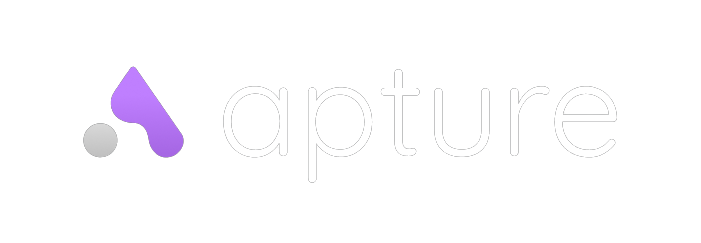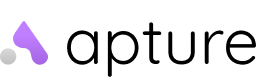- Platform
Overview
products
Apt Secure
Enhance environmental safety and security with AI.
Apt Express
Analyze human expressions using AI and deploy use cases.
Apt Annotate
Quickly annotate images and videos using Apt Annotate.
Apt Inspect
Inspect sites and remote equipments using Apt Inspect.
Apt EHS
Ensure EHS compliance using artificial intelligence.
Apt Builder
Build computer vision models for custom use cases.
- Solutions
Safe At School
Our special offering for Schools and Universities to prevent gun-related casualties
Industries
Services
All use cases
Check all the CV models we provide with the Apture platform.
Deployment
Check out the deployment options that Apture allows.
Data Privacy
Check out how Apture ensures that privacy is preserved.
- Resources
- ABOUT US